Join our newsletter
No-shows are a real headache for any dental practice – they waste time and disrupt schedules.
However, by implementing strategic policies and leveraging technology, you can significantly reduce no-shows by up to 20%. In this post, we’ll dive into some practical strategies to make sure your patients show up and to keep your schedule full.
Appointment Reminders: The Power of Automation
In the past, setting up an appointment reminder system in a practice came with additional costs. You either needed staff to manually call and text patients or had to spend money sending postcards. But that’s old news now. Thanks to modern technology, solutions like Archy allow you to send appointment reminders through text automatically, without any additional costs. These automated reminder systems are a game-changer for reducing no-shows. Here’s your guide to making the most out of these reminders:
- Timing of Messages
- Booking Confirmation: Send a text to confirm that the appointment has been scheduled and request their confirmation.
- Initial Reminder: Send a week before the appointment, giving patients time to adjust their schedules.
- Follow-Up Reminders: One or two days before the appointment, send a follow-up.
- Day-of Reminder: An optional morning reminder can be especially useful to decrease no-shows.
Within Archy, you have the ability to customize both the timing and content of your messages, even tailoring them to send different messages based on the appointment’s confirmation status. This flexibility allows you to set up your appointment reminders in a way that best suits your practice.
Limit messages to essential reminders, excessive texting can lead to patients opting out of text communications. Since they would no longer receive appointment reminders, this would increase the risk of no-shows.
- Content of the Message
- Clear Identification: Start with the name of your dental practice.
- Appointment Details: Include date, time, and location.
- Preparation Instructions: Mention any specific requirements; some software allow you to send tailored reminders for different types of appointments.
- Option to Reschedule: Provide an easy method for rescheduling, such as your practice’s phone number or a link to your patient portal.
Example Text Message:
“Hello {{Patient Preferred Name}}, you have an appointment scheduled with {{Practice Name}} at {{Appointment Time}} on {{Appointment Date}}. If you need to reschedule, please visit our patient portal at portal.smileclub.com or text us here.”
- Personalization: Even though these messages will be automated, Archy and many other software platforms allow for personalization to make them feel less robotic. Personalization can include addressing patients by name or tailoring the content based on the type of appointment, such as providing additional information about parking or essential details for first-time appointments.
- Consent and Compliance
- Obtain Consent: Ensure you have consent from patients to send them text messages.
- HIPAA Compliance: Be cautious about privacy and confidentiality. Avoid including sensitive health information in the texts.
- Confirmation System: Set up an appointment confirmation tracking system for your patients. With Archy, each text confirmation from a patient automatically updates your schedule, streamlining the process. This efficient tracking reduces no-shows, you can follow-up with those who haven’t confirmed. A quick call to unconfirmed patients as their appointment nears can help ensure they show up.
Penalty for No-Shows and Late Cancellations
While it’s a sensitive subject that not all practices use, implementing a nominal fee for no-shows or late cancellations can effectively deter patients from missing appointments without notice. Using Archy, you can inform patients about this policy through automated pre-appointment texts.
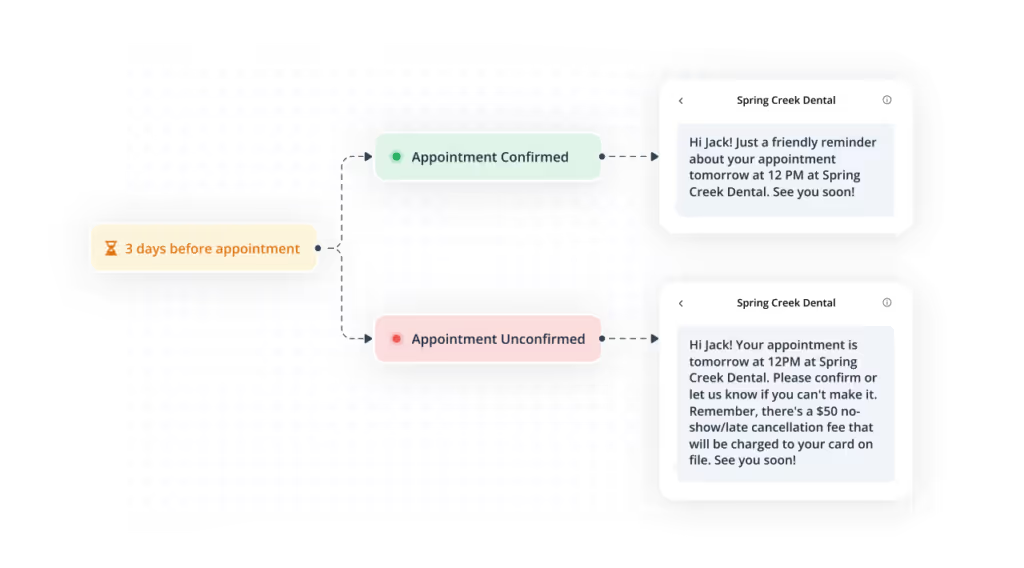
A major challenge of charging a penalty for no-shows and late cancellations is enforcement. Archy enables you to store patient cards on file, simplifying the process of charging for no-shows. There’s no need to call for credit card information or chase down payment. The ability to charge saved cards helps ensure compliance with the policy, further reducing no-shows.

Utilize Waiting Lists
It’s inevitable that some patients will cancel at the last minute, even with effective reminders and policies in place. To keep your schedule full, maintain a waiting list of patients seeking earlier appointments, allowing you to quickly fill any cancellations. Archy’s built-in ASAP list allows your team or patients to add themselves to a waitlist for earlier appointments. From the Archy waitlist, you can bulk text multiple patients at once, offering them the chance to come in sooner.
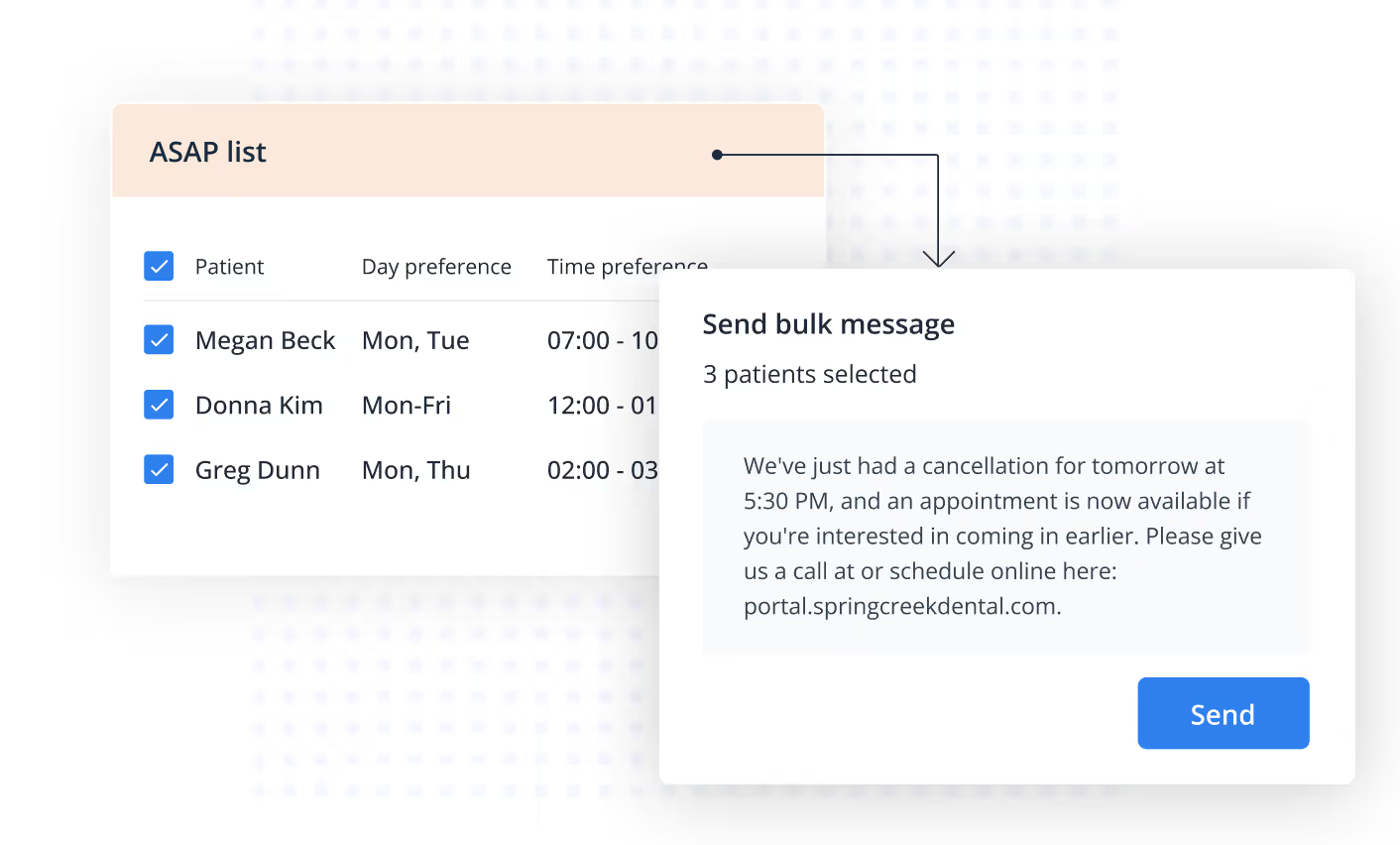
By implementing these strategies, your dental practice can significantly reduce no-shows, ensuring a more efficient and productive schedule. Leverage technology like Archy to streamline these processes and enhance the overall patient experience.





